Spotify has revolutionized the way we enjoy music, providing a vast library of songs, podcasts, and more. Whether you're a music enthusiast or simply love having a soundtrack for every moment, you may be interested in maximizing your experience with this powerful streaming service. This guide is designed to elevate your Spotify usage to the next level, offering tips and tricks to help you discover hidden features and customize your listening experience.
Discovering New Music: Curate Your Ultimate Playlists

One of Spotify's most popular features is its personalized music recommendations based on your listening history. Begin by exploring the 'Discover Weekly' and 'Release Radar' playlists, which are regularly updated to match your musical preferences and introduce you to new artists and tracks. To enhance these suggestions further, make sure to save, like, and share songs you enjoy. The more you interact with the content, the more accurate and tailored your playlists will become.
In addition to Spotify's algorithms, there are countless user-generated playlists to explore. Search for playlists based on mood, activity, or specific events. Follow users with similar tastes and be open to exploring different genres. Collaborative playlists are also a great way to diversify your music library. By creating a playlist with friends or public users, you can collectively contribute your favorite tracks, resulting in a unique listening experience shaped by a variety of tastes.
Organize Like a Pro: Manage Your Music Library Efficiently

As your Spotify library grows, efficient organization is essential for easy navigation. Create folders to categorize your playlists by grouping similar ones together. You can create subfolders for even more detailed organization, such as by mood, genre, or occasion. Utilize Spotify's search function to find specific tracks quickly by using advanced search queries with keywords like the year, genre, or record label. Sorting your playlists by title, artist, album, or date added can also streamline the process of finding your desired songs.
Harness the Power of Spotify Connect: Seamless Listening Across Devices

Spotify Connect is a revolutionary feature that allows you to control your music from one device while playing it on another. You can use your smartphone as a remote to play music on various devices like Wi-Fi speakers, smart TVs, or gaming consoles. Ensure all devices are connected to the same Wi-Fi network and logged into the same Spotify account to use Spotify Connect seamlessly. This feature not only provides convenience but also maintains the quality of your listening experience, allowing you to move between rooms or areas without interruption.
Enhanced Audio Quality: Tune Your Settings for Optimal Sound

For those seeking the best audio quality, Spotify offers settings to enhance your listening experience. Adjust the music quality for streaming and downloads in the 'Playback' section of your settings, choosing from options like 'Normal,' 'High,' or 'Very High.' Keep in mind that higher quality settings consume more data, so consider this when not connected to Wi-Fi. Mobile users can also take advantage of the 'Equalizer' feature to customize the bass, midrange, and treble settings to suit their preferences or complement the genre being listened to. Experiment with presets or create a custom setting for the perfect sound.
Leveraging Social Features: Share and Connect with Music Lovers
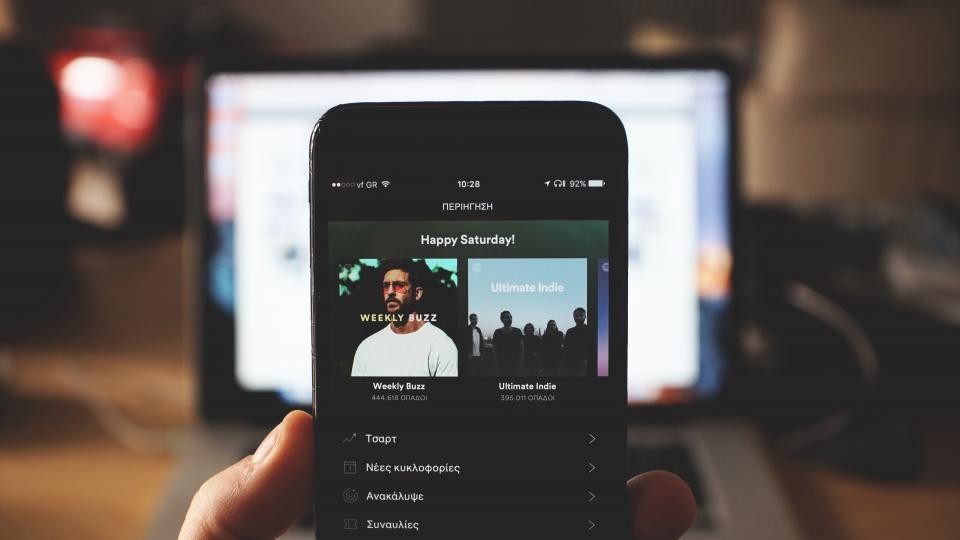
Spotify is not just a music platform; it's also a social community where you can share your musical interests with friends and others. Connect your Spotify account to Facebook to find friends on the platform, share playlists, songs, or current listening activities directly on social media profiles. This feature helps you discover new music and share your own musical tastes. Use the 'Private Session' mode when you want to keep your listening habits private, ideal for exploring new genres or when you want to avoid atypical recommendations. Simply toggle off the private session to resume sharing your music with followers.
By incorporating these tips and tricks, you can enhance your Spotify experience and enjoy a more personalized journey through music. Stay updated with new features and updates on the platform to further enrich your streaming sessions. Happy listening!








